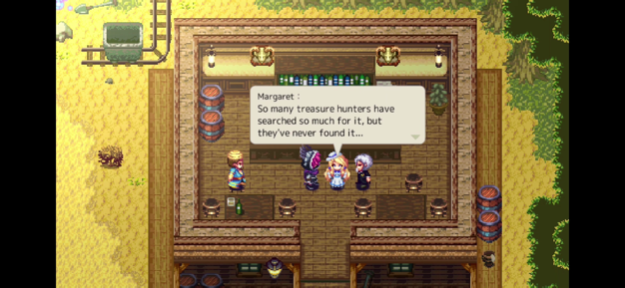RPG Crystal Ortha 1.1.2
Continue to app
Paid Version
Publisher Description
Today too, in the town tavern the crystal appraisers devote themselves to their business, in search of a far-off legend. Set off on a journey, with four allies who have the future on their shoulders, to find the legendary crystal mother lode!
Enjoy solving puzzles in dungeons, and strike up conversations with the people around the world. Battles with bosses feature conversations, which might even give you some hints about tactics! Fill the skill slots with the skills you like to be prepared for strategic turn-based battles.
Find the ores to craft weapons and search around pots and objects to get items for your adventure.
Watch over the fate of the crystal seekers until the end of their journey!
* This app supports devices newer than iPhone 5s, iPad Air, and iPad mini 2 with iOS 10 and up. User support on non-supported devices is not guaranteed.
Sep 14, 2020
Version 1.1.2
Fixed the issue where Ahi Fiero Volcano cannot be entered.
About RPG Crystal Ortha
RPG Crystal Ortha is a paid app for iOS published in the Action list of apps, part of Games & Entertainment.
The company that develops RPG Crystal Ortha is Kotobuki Solution Co., Ltd.. The latest version released by its developer is 1.1.2.
To install RPG Crystal Ortha on your iOS device, just click the green Continue To App button above to start the installation process. The app is listed on our website since 2020-09-14 and was downloaded 0 times. We have already checked if the download link is safe, however for your own protection we recommend that you scan the downloaded app with your antivirus. Your antivirus may detect the RPG Crystal Ortha as malware if the download link is broken.
How to install RPG Crystal Ortha on your iOS device:
- Click on the Continue To App button on our website. This will redirect you to the App Store.
- Once the RPG Crystal Ortha is shown in the iTunes listing of your iOS device, you can start its download and installation. Tap on the GET button to the right of the app to start downloading it.
- If you are not logged-in the iOS appstore app, you'll be prompted for your your Apple ID and/or password.
- After RPG Crystal Ortha is downloaded, you'll see an INSTALL button to the right. Tap on it to start the actual installation of the iOS app.
- Once installation is finished you can tap on the OPEN button to start it. Its icon will also be added to your device home screen.